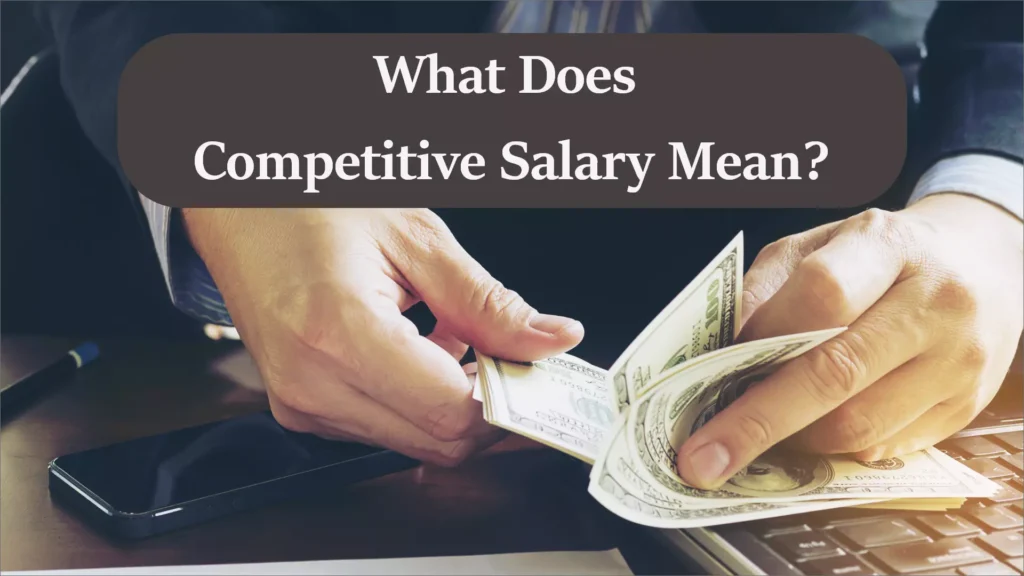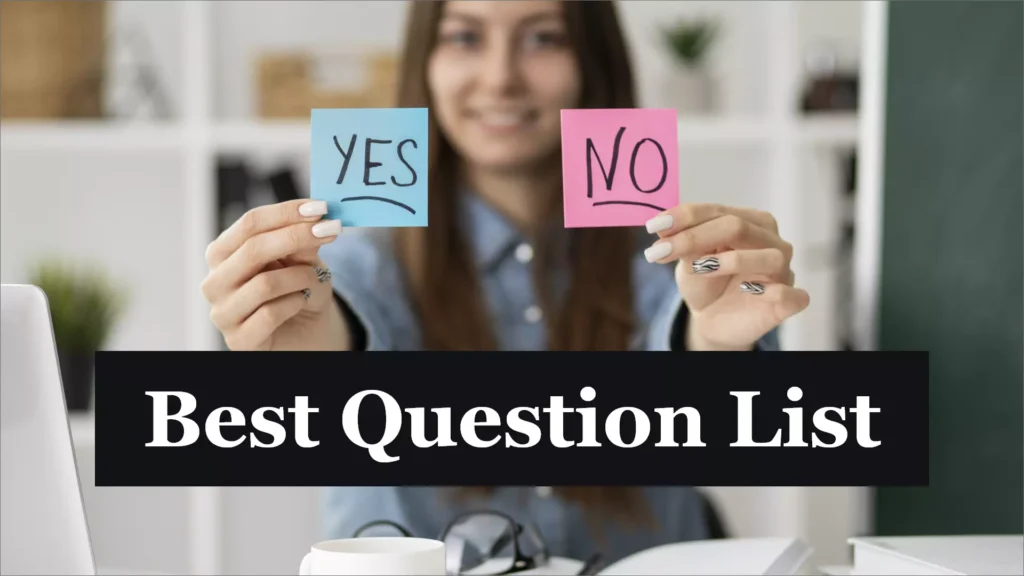Exploring the Best Twitter Video Tools for Content Creators

In recent years, the dynamic landscape of social media has witnessed a significant surge in the popularity of video content on Twitter. As attention spans diminish and users seek more engaging and visually compelling content, videos, often created and enhanced through various Twitter video tools, have emerged as a powerful tool for communication and expression on the platform.
The rise of short-form videos, such as those found on Twitter’s dedicated video-sharing feature, has revolutionized the way users consume and share information. Whether it’s capturing moments, delivering concise messages, or showcasing creative endeavors, video content has become a favored medium for both individuals and brands to connect with their audiences.
The ease of accessibility, coupled with the potential for virality, has contributed to the widespread adoption of video content, transforming Twitter into a multimedia-rich platform that caters to the evolving preferences of its diverse user base.
Top 10 Twitter Video Tools
Here are best top 10 twitter video tools you must know about it. Lets Explore:
1. InShot
InShot is a versatile video editing tool that empowers Twitter users to create captivating content with ease. Its user-friendly interface allows for quick trimming, merging and editing of video clips.
Additionally, InShot provides a wide range of filters, effects, and music options, enabling users to enhance their videos creatively. Its intuitive design makes it an ideal choice for both beginners and seasoned content creators, ensuring that Twitter videos stand out with professional polish.
2. Clipchamp
Clipchamp stands out as an all-in-one video creation platform that seamlessly integrates with Twitter. This tool offers a comprehensive suite of editing features, including cutting-edge transitions, customizable text overlays, and a diverse library of stock footage.
With its browser-based functionality, Clipchamp facilitates hassle-free video creation and editing, eliminating the need for complex software installations. This makes it an efficient and accessible option for users looking to produce polished and engaging Twitter videos.
3. Animoto
Animoto is a dynamic video creation tool designed to turn photos, video clips, and text into compelling narratives for Twitter. With its user-friendly drag-and-drop interface, Animoto simplifies the video creation process, allowing users to produce professional-looking content in minutes.
The tool also provides a rich library of pre-built templates, music tracks, and customization options, making it an excellent choice for those seeking a quick and impactful way to tell stories through video on Twitter.
4. FilmoraGo
FilmoraGo is a mobile video editing app that offers a plethora of features for Twitter content creators on the go. With its easy-to-use interface, users can trim, cut, and add music to their videos effortlessly. FilmoraGo also boasts a range of filters and effects, enabling users to enhance the visual appeal of their content.
The app’s straightforward approach makes it a favorite among mobile users seeking a reliable and feature-rich video editing tool for their Twitter videos.
5. Kapwing
Kapwing is a web-based video editing platform that caters to the specific needs of social media content creators, including Twitter users. Its simple yet powerful tools allow for easy trimming, resizing, and adding subtitles to videos.
Kapwing’s collaborative features enable multiple users to work on a project simultaneously, making it a valuable resource for teams creating and sharing video content on Twitter.
The platform’s focus on efficiency and collaboration sets it apart as a go-to tool for streamlined video creation.
6. Wave.video
Wave.video is a comprehensive online video maker designed for optimizing content for various social media platforms, including Twitter. Offering an extensive library of royalty-free media assets and customizable templates, Wave.video simplifies the video creation process.
Its unique feature allows users to resize videos effortlessly, ensuring compatibility with Twitter’s diverse viewing formats. With its intuitive interface and robust editing capabilities, Wave.video empowers users to produce eye-catching Twitter videos tailored to their specific audience.
7. Biteable
Biteable is a user-friendly online video maker that excels in creating attention-grabbing Twitter content. With a vast library of pre-designed templates, users can easily customize their videos with text, animations, and music.
Biteable’s intuitive interface allows for quick and efficient video creation, making it an ideal choice for those looking to produce polished and shareable content on Twitter without the need for extensive editing skills.
8. Magisto
Magisto is an AI-powered video editing tool that caters to the needs of Twitter users seeking automated video creation. By analyzing inputted footage and preferences, Magisto intelligently assembles videos with appropriate music, transitions, and effects.
This makes it an excellent choice for those looking to create engaging Twitter videos without delving into the intricacies of manual editing. Magisto’s automation capabilities streamline the content creation process, making it a time-efficient solution for busy social media marketers.
9. Clideo
Clideo is an online video editing tool that prioritizes simplicity and accessibility for Twitter users. With a range of basic editing features such as trimming, cutting, and adding text, Clideo offers an uncomplicated solution for quick video enhancements.
Its straightforward interface and no-frills approach make it an excellent option for users who prefer a hassle-free experience while still achieving professional-looking Twitter videos.
10. Quik by GoPro
Quik by GoPro is a mobile video editing app that caters to the needs of action-oriented content creators on Twitter. With its automatic video creation feature, Quik analyzes footage to intelligently compile dynamic videos with music and effects.
Users can further customize their creations by adjusting the pacing, adding text overlays, and choosing from a variety of themes. Quik’s emphasis on speed and automation makes it a valuable tool for those seeking a quick and impactful way to share action-packed moments on Twitter.
Importance of Using Twitter Video Tools
The utilization of video tools holds paramount importance in harnessing the full potential of engaging content on Twitter. As social media dynamics continue to evolve, the impact of videos on user engagement cannot be overstated. Video content, when effectively crafted and enhanced through tools tailored for Twitter, possesses a unique ability to capture attention, convey messages succinctly, and foster meaningful connections.
These tools empower creators and businesses to optimize their videos, incorporating features such as subtitles, filters, and interactive elements that enhance the overall viewing experience. Furthermore, the autoplay feature on Twitter’s timeline ensures that videos start playing as users scroll, increasing the likelihood of content consumption.
This immediacy, combined with the visually immersive nature of videos, not only extends reach but also cultivates a more memorable and shareable experience. In a crowded digital landscape, leveraging video tools on Twitter is not just a choice but a strategic imperative for those aiming to cut through the noise and establish a compelling and resonant presence on the platform.
Tips for Using Twitter Video Tools Effectively
Twitter video tools can be powerful assets for enhancing your content strategy and engaging your audience. To make the most of these tools, consider the following tips:
i. Understand Your Audience
Tailor your video content to resonate with your target audience. Consider their interests, preferences, and the type of content that typically performs well within your niche.
ii. Keep it Concise
Twitter has a character limit, and users often prefer short and snappy content. Keep your videos concise, delivering your message in a compelling way within a short time frame.
iii. Utilize Captions
Many users scroll through their Twitter feeds with the sound off. Including captions ensures that your message is still conveyed, making your videos more accessible and engaging.
iv. Optimize for Mobile
The majority of Twitter users access the platform on mobile devices. Ensure that your videos are optimized for mobile viewing, with clear visuals and legible text.
v. Incorporate Branding
Use Twitter video tools to incorporate your brand elements seamlessly. Consistent branding helps in building brand recognition and trust among your audience.
vi. Experiment with Content Types
Twitter supports various types of video content, including live videos, GIFs, and traditional video clips. Experiment with different formats to see what resonates best with your audience.
vii. Leverage Trends and Hashtags
Stay current with trending topics and relevant hashtags. Incorporating these into your video content can increase discoverability and engagement.
viii. Include a Call to Action (CTA)
Encourage audience interaction by including a clear call to action. Whether it’s asking for retweets, replies, or directing viewers to your website, a well-placed CTA can boost engagement.
ix. Monitor Analytics
Use the analytics provided by both Twitter and your chosen video tools to track the performance of your content. Analyzing metrics can help you understand what works and refine your strategy accordingly.
x. Collaborate with Influencers
Consider collaborating with influencers within your industry. Influencers can help expand your reach and lend credibility to your content.
Final Words - Twitter Video Tools
In conclusion, harnessing the power of video tools on Twitter can elevate your content strategy and significantly enhance audience engagement. The benefits, ranging from increased visibility to fostering a stronger connection with your audience, underscore the importance of integrating these tools into your social media approach.
By incorporating the recommended video tools highlighted in this post, you have the opportunity to create captivating, visually appealing content that stands out in the Twitterverse. As you explore these tools, remember that experimentation and adaptation are key; each tool offers unique features that can complement your brand and communication style.
Embrace the dynamic landscape of Twitter, stay attuned to evolving trends, and let these video tools be the catalyst for unlocking new levels of creativity and interaction with your audience. Whether you’re a seasoned social media professional or just starting, the world of Twitter video tools awaits your exploration and innovation.
Read More : Why Monitoring Your Application is Important?
Read More : ASMR Meaning: How it Works and Why it’s Popular