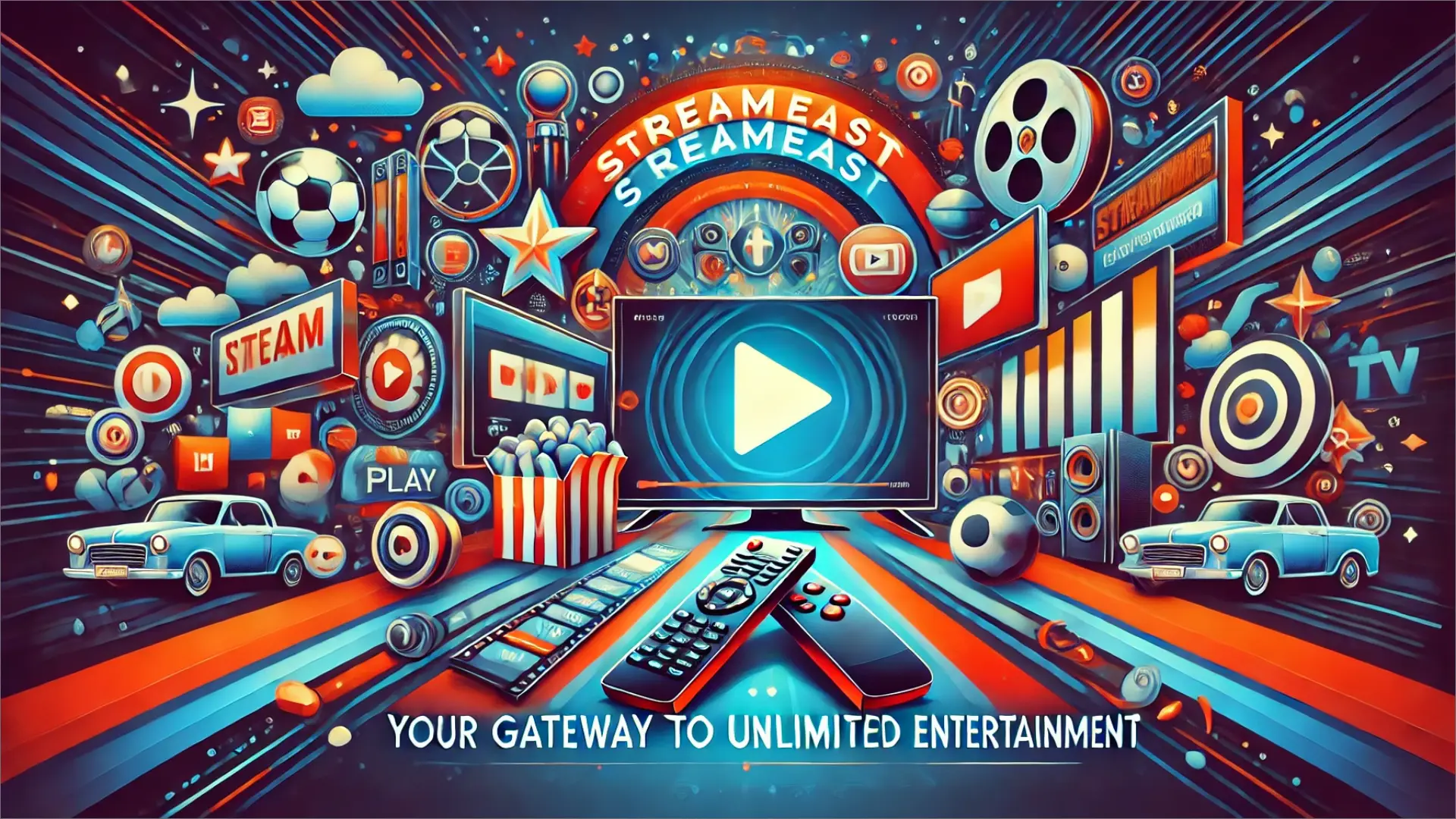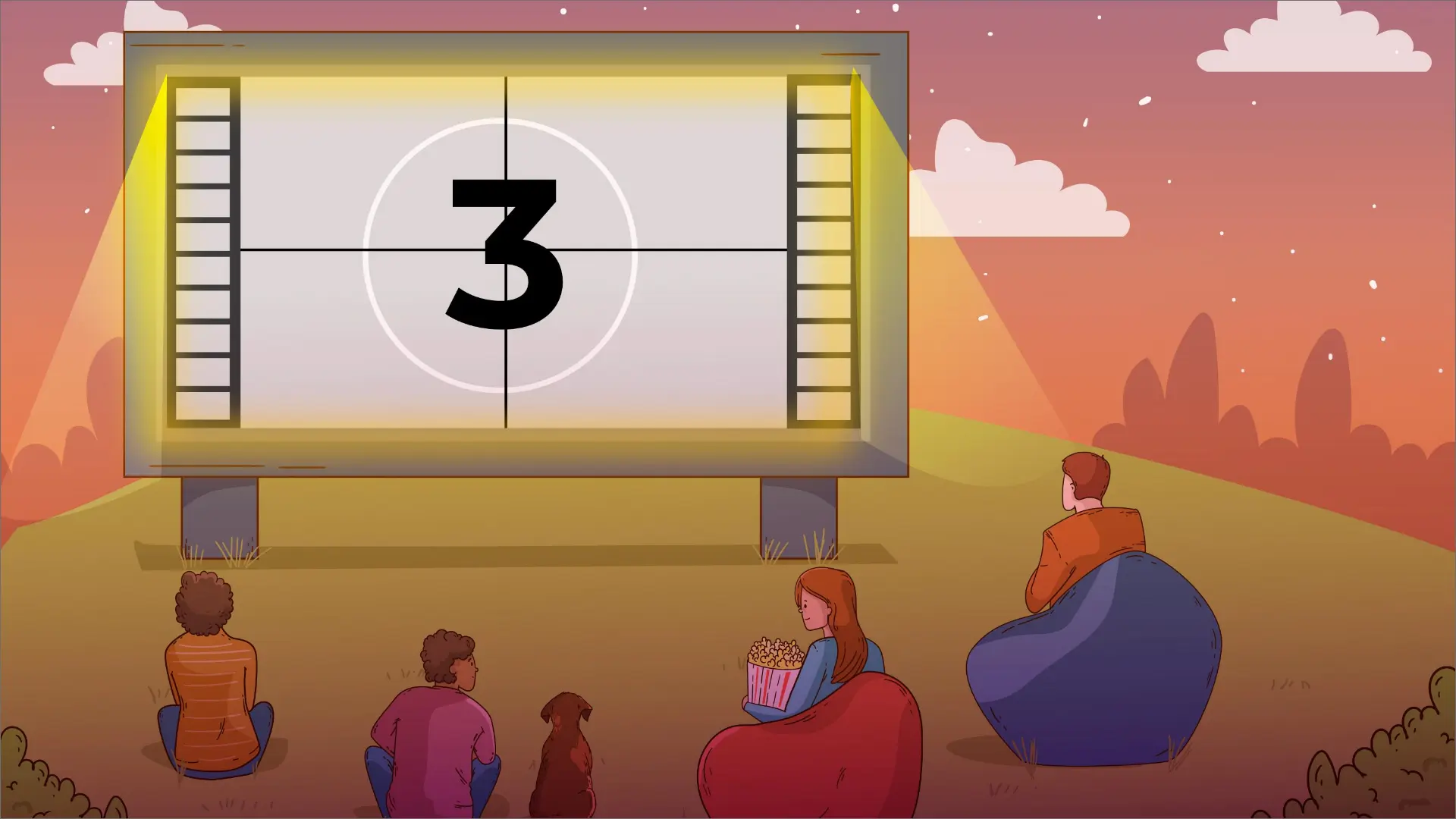How to See Liked Posts on Instagram?

Are you excited to know how to see liked posts on Instagram? Likes form the cornerstone of Instagram (wink). But with all the updates the app has undergone within the past years, including hiding likes for some posts and profiles, it is easy to feel lost.
Well, here’s a brief guide to see liked posts on Instagram: the ones you can quantify and those you can’t.
How To See Liked Posts On Instagram?
Specifically, likes on Instagram. We have all grown accustomed to using likes to respond to content we may find enjoyable and to measure the effectiveness of a specific advertisement campaign. How accurate it is as a metric is another debate, but it is one of the tools marketers, content creators, and business owners employ to gauge people’s reactions to our content.
Where To Find The Liked Posts On Instagram
You can only view your account’s liked posts in the Instagram application. The feature that enables you to find and view them is absent in the browser website version.
- Navigate through to the account’s profile page.
- Tap the three lines.
- Tap Your activity.
- Choose Likes.
It Is Now Possible
If you want to find particular posts quickly, choose:
- Posts order. The oldest posts you recently liked are shown first by default if you open the ‘Likes’ tab on Instagram. However, you can set it to show the first posts you liked ages ago.
- Time. Then, only posts that you liked during this time are shown on Instagram.
- Author. You can select one of several authors, then you will have on the feed only the Instagram posts that you liked.
For example, on Instagram, you can unlike posts. For instance, when you often observe adverts on a topic you have no interest in. This may be because you have liked posts concerning this topic. So, if you want to avoid ads:
- Tap Select.
- Take one or more posts.
- Tap Unlike.
- Tap Unlike to be sure you’re ready for the action.
Another Way To See Liked Posts On Instagram
The Instagram collection feature provides to bookmark liked posts and to view them later on. You can add Instagram pictures and videos you like there, and later, when you want to find them again, it will be easier to find them.
How To Bookmark A Post You Liked From Instagram?
- Click on the bookmark icon located below the post.
- This post is available in ‘All Posts Save’ in the ‘Saved’ section, and below, you can find how to make it. You can also save this post to another collection—either select a current collection using the drop-down menu or hit New Collection.
- Naming of the new collection.
- If desired, make the collection shared and turn the toggle on/off for this. After that, you select users among your subscriptions It also reaches this post message directly on their Instagram DM.
- If you are making a collaborative collection, then decide the users who will be co-authors.
- Tap Save.
How To Know The Instagram Likes Of Others?
Now, if you are doing competitor research and trying to find out how to see likes on Instagram for other accounts, NapoleonCat can significantly help. It allows you to spy on any other user’s Instagram account and monitor the stats over time.
This is why it appeared like a quirky, or to put it mildly, an odd idea for Instagram to erase likes several years back. I mean, why would one remove the number when it is, in fact, a numbers game, isn’t it?
So Can One Or Can One Not View Likes On Instagram?
Currently, the affairs of liking are such that you may opt out of hiding the number of likes on your content. This will mean that the people viewing your content will see others who have liked it but cannot identify the number. And you might want to do that for many reasons:
- No, not exposing low engagement (yes, that is a valid reason)
- It was more about getting people to be more conscious of the content than the number of likes.
- Engaging yourself as the brand or creator in the content and other types of activity, such as comments and shares, rather than just counting likes (which are so-called.
Let's Recap - See Liked Posts on Instagram
So, let me quickly review how to see liked posts on Instagram, what we have covered in this chapter. All the posts you liked on Instagram can be found and viewed in your account. The likes are only known to you, which makes the information accessed very private. Unfortunately, this feature is only available within the app.
If you want to revisit your favorite publications repeatedly, use Instagram Collections. You can create collections, name them, and populate them with all your desired content.
FAQs - See Liked Posts on Instagram
Head to Instagram. Go to www dot com and log in to your account. At the lower left of the screen, there is a button marked ‘More.’ Use your cursor to click on the ‘Your Activity’ text in the pop-up menu. You will now see all the reels and posts you liked.
In general, Instagram places post likes under the post in the bottom area. One has to click on the views below the video to know the number of likes on a video post. From there, you can see the number of likes a video has and who has liked it.
Where can I see things I save on IG for a person? The answer can be easily found on Quora. At the bottom of the profile, you will get options: Post, IGTV, Save, and Tag. Click save, and you will find the saved images.
Switching between Instagram’s normal mode and vanish mode is quite simple. While in the chat, use up and remove pressure or click the ‘Turn Off Vanish Mode’ option at the top of the screen. This will prevent you from deleting messages from the chat history.
Author