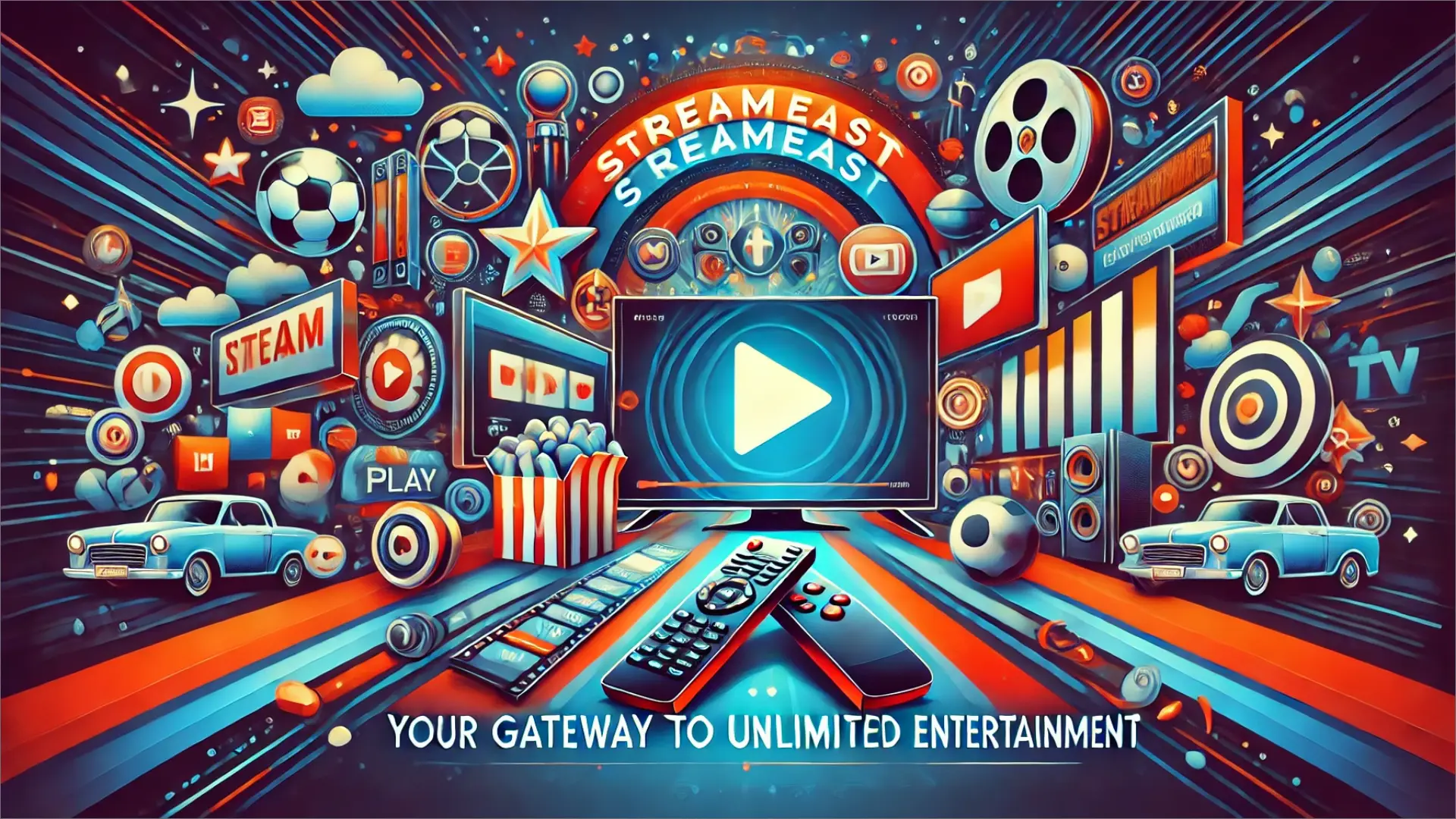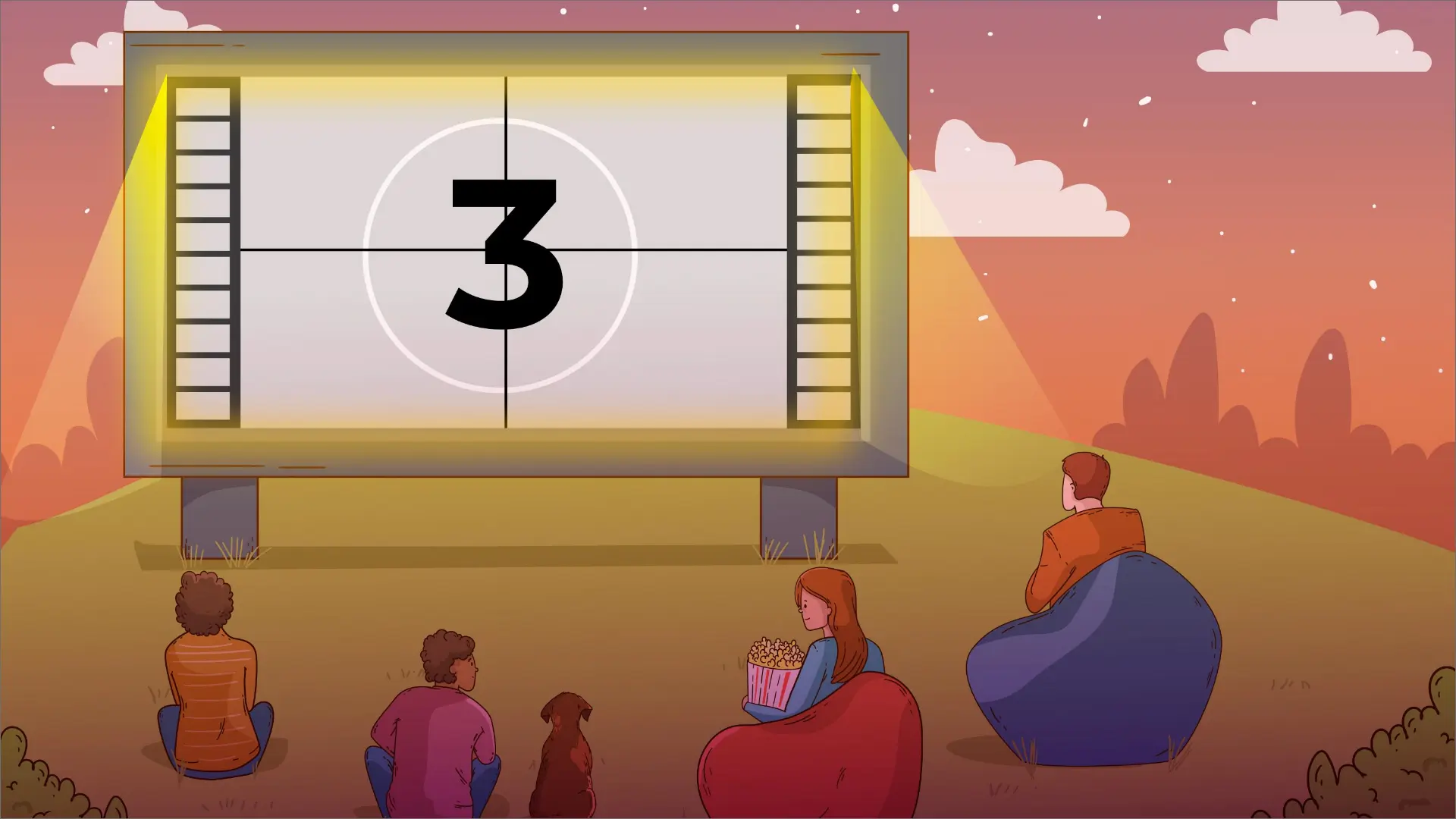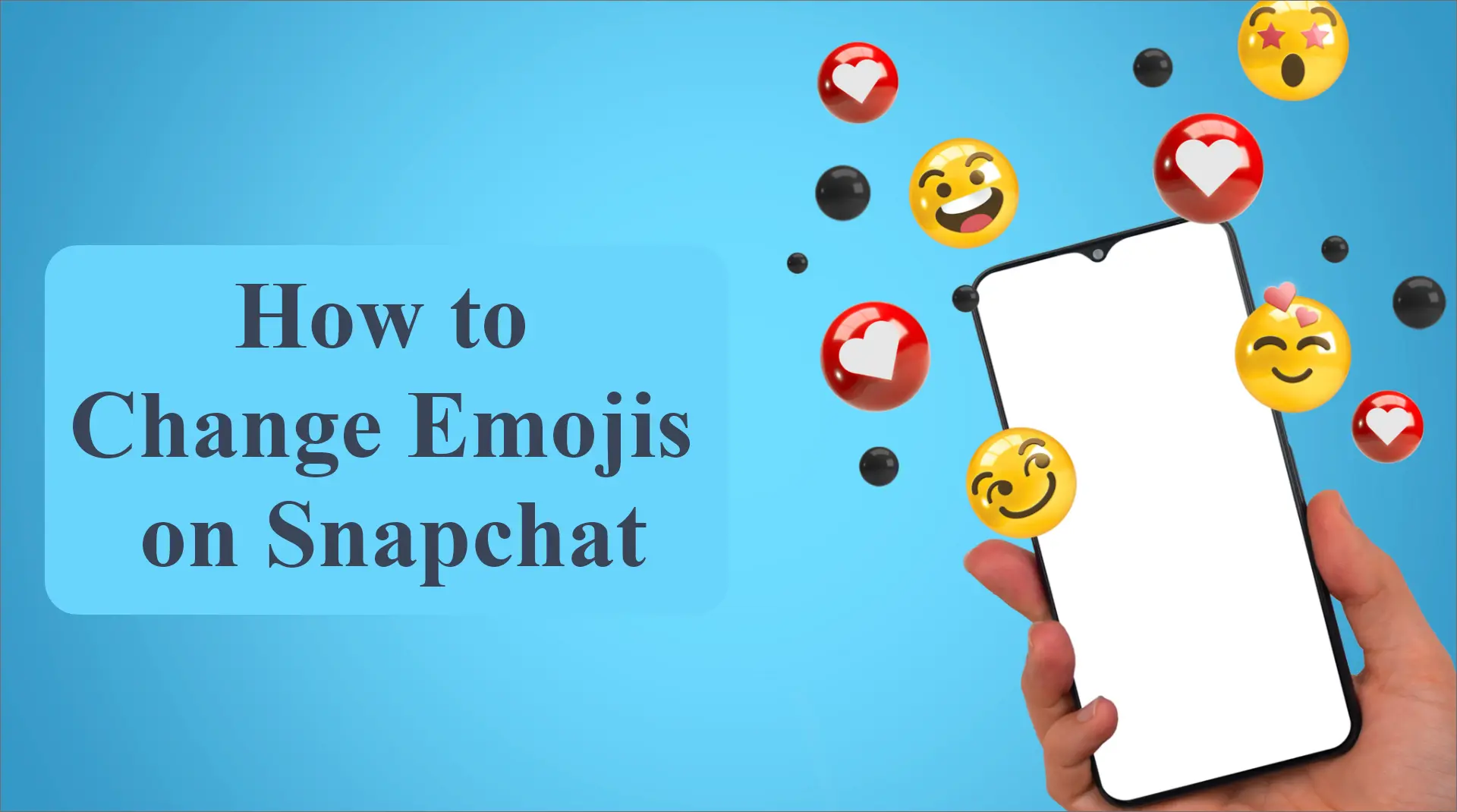
How to Change Emojis on Snapchat: A Step-by-Step Guide

Emojis have become the life of the online party, jazzing up our digital chats with feelings and vibes words can’t quite capture. And guess what? Snapchat knows this dance too! They’ve sprinkled emojis next to your friends’ names, turning your chats into a sort of emoji scavenger hunt.
It’s like your own secret code to show who you’re super chummy with, who you’re snapping a lot, and even who’s celebrating their birthday. But wait, there’s more fun: you get to be the emoji wizard! Yup, you can actually choose your fave emojis for your besties.
So, grab your virtual confetti as we dive into the world of Snapchat emojis. We’ll break down what each emoji means, spill the beans on making them your own, and get you all set for an emoji-filled, super-personalized Snapchat journey!
Snapchat Emojis
Emojis on Snapchat are like little conversation sidekicks that add a splash of personality to your chats. They’re not just there to look cute – these tiny icons have a whole secret language that tells you about your friendships and interactions. Imagine emojis as your social GPS, guiding you through the Snapchat universe!
Ever wondered how close you are to someone in the Snapchat world? Emojis are your answer. They’re like little clues, giving you a peek into the bond you share with a friend.
Whether it’s your BFF or a new pal, emojis subtly show the vibe of your relationship. They’re like digital mood rings, telling you if you’re on fire 🔥 in a streak, sharing a lot of snaps, or simply celebrating a friend’s special day 🎂.
Different Emojis and Their Meanings
Snapchat’s emoji gallery is full of surprises, and each one has a unique story to tell. Let’s break down a few:

😊 Smile: This friendly face means you and your friend both snap each other a lot. You’re both each other’s besties!
💕 Hearts: You’ll find these next to a friend’s name when you’ve been each other’s best friends for two weeks straight. Heartwarming, right?
🔥 Fire: The fire emoji shows up when you and a friend are on a streak – that’s when you’ve been snapping back and forth for consecutive days. Keep that fire burning!
🎂 Birthday Cake: It’s party time! This emoji pops up when a friend is celebrating their birthday. Send them some virtual cake and confetti!
💯 Hundred: If you see this, you’re on a serious roll! It means you and your friend have been on a hundred-day streak. Impressive, huh?
Accessing Your Friend List on Snapchat
Before you dive into the emoji customization adventure, you’ll need to know your way around your friend list. No worries, it’s as easy as pie! Let’s get started:
Step 1: Opening Your Friend List
First things first, open up your Snapchat app and make sure you’re on the camera screen. This is where all the magic happens.
Step 2: Swiping Right or Tapping Your Profile Icon
Now, here comes the simple part. You’ve got two ways to go:
Swipe Right
Swipe your finger from the left edge of the screen to the right. This should reveal your Friend List.
Tap Your Profile Icon
Another way is to tap your Bitmoji or profile icon at the top left corner of the camera screen. That’s a direct ticket to your friend-filled wonderland.
Step 3: Exploring Your Friend List
Ta-da! You’ve done it. You’re now staring at your friend list, where all your pals are hanging out. You can scroll through to see who’s been snapping recently and who’s up for some emoji customization.
Step-by-Step Guide to Changing Emojis
Before you dive into the emoji customization adventure, you’ll need to know your way around your friend list. No worries, it’s as easy as pie! Let’s get started:
Step 1: Finding Your Friend
Let’s say you want to customize an emoji for your bestie. Scroll through your friend list until you find their name. Tap on their name to open their profile.
Step 2: Tapping on the Gear Icon
Once you’re in their profile, look for a little gear icon or three dots – it’s usually at the top right corner. Tap on it to open their settings.
Step 3: Emoji Customization
Aha, now you’re getting close! Among the settings, you’ll find the option to change the emoji that appears next to their name. Tap on it, and voilà! A bunch of emojis will pop up, just waiting for you to pick the one that screams “you two” the most.
Step 4: Picking Your Emoji
Scroll through the emoji options until you spot the one that captures your friendship essence. Once you’ve found it, give it a tap, and it’ll become your secret code for that friend.
Step 5: Save and Enjoy!
Don’t forget to save your choice by tapping “Save” or “Done.” Now, whenever you see that friend in your chat list, their special emoji will be right there, waving hello.
Changing Emojis for Specific Friends
Let’s sprinkle some emoji magic on your friendships! Changing emojis for specific friends is a snap – you’ll be a pro at this in no time.
Here’s your step-by-step guide to adding a personal touch to your Snapchat buddy list:
Step 1: Finding Your Buddy's Profile
Open up your Snapchat app and make sure you’re on the camera screen. Then, either swipe right or tap your profile icon to open your friend list.
Step 2: Picking Your Pal
Scroll through the list until you spot the friend you want to give a unique emoji hug. Tap on their name to open their profile.
Step 3: Unveiling the Settings
Look up at the top-right corner of the screen – see that little gear icon or those three dots? Tap on it to unveil a magical menu of settings for this special friend.
Step 4: The Emoji Enchantment
Among the settings, you’ll find something that says “Emoji.” Give it a tap – this is where the real fun begins!
Step 5: Embrace the Emoji Gallery
Whoa, look at that burst of emojis! It’s like a mini carnival of tiny characters. Take your time as you browse through the gallery, and carefully consider the various options. Keep in mind that each emoji holds a unique narrative, so select the one that best represents your friend’s tale.
Step 6: Choosing Your Champion Emoji
Eureka! You’ve found it – the emoji that screams your friend’s name. Tap on it, and watch as it gets a golden glow. This is your moment of emoji destiny.
Step 7: Sealing the Deal
Don’t forget to seal the deal by tapping “Save” or “Done.” Your chosen emoji is now a permanent part of your friend’s profile, ready to share all your chats and snaps.
Selecting Emojis on Snapchat
Emoji selection time! Just like picking the perfect outfit for an occasion, choosing emojis for your friends is all about expressing your unique bond. Snapchat has got you covered with a whole bunch of emojis to choose from.
Let’s dive into the creative process:
Step 1: Emoji Wonderland
Once you’re in your friend’s profile settings, tap on the “Emoji” option. You’ll suddenly find yourself in an emoji wonderland, a treasure trove of tiny symbols waiting for your artistic touch.
Step 2: The Variety
Prepare to be amazed – Snapchat offers a smorgasbord of emojis, each with its own vibe and meaning. Hearts, smileys, animals, and even objects – you name it, they’ve got it. So, go ahead and scroll through this emoji gallery to explore the options.
Step 3: Capturing Your Connection
Here’s the fun part: think about your friend. What’s your friendship like? Are you two like peas in a pod, or more like peanut butter and jelly? Do you share inside jokes or enjoy deep conversations? Let your friend’s personality guide your emoji choice.
Step 4: Let the Emoji Speak
Select the emoji that resonates with your friend and your relationship the most. It could be a heart if you’re close buddies, a fire emoji if your streak is on fire, or a birthday cake if they’re celebrating their special day.
Step 5: Experiment and Express
Feel free to experiment! You can always change the emoji later if you find one that’s an even better match. Remember, the goal is to have fun and make your Snapchat chats uniquely yours.
Step 6: Making it Official
Once you’ve found the perfect emoji, tap on it to make it official. Watch it light up with excitement – it’s ready to be your friendship’s signature emoji.
Step 7: Save and Showcase
Before you leave the emoji gallery, make sure to hit “Save” or “Done.” Your selection is saved, and now your friend’s name will be adorned with the emoji that perfectly captures your connection.
Removing or Changing Emojis on Snapchat
Emojis are like fashion accessories for your friendships, and just like your style can change, so can your emoji preferences. If you’re ready to mix things up, removing or changing emojis is a piece of cake.
Here’s how you can refresh your emoji game on Snapchat:
Step 1: Back to the Settings
Open up your Snapchat app and navigate to your friend list as we’ve done before. Find the friend whose emoji you want to change or remove.
Step 2: Revisiting the Emoji Section
Once you’re in your friend’s profile, look for the “Emoji” option, and tap on it. This is where the magic happened when you first selected the emoji.
Step 3: The Emoji Gallery
Guess what? The emoji gallery is back! You can pick a new emoji or remove the current one to revert to the default setting.
Step 4: Changing Emojis
If you want to change the emoji, simply select a new one that better represents your friendship or the current vibe. Just like before, make sure to tap “Save” or “Done” to confirm your new choice.
Step 5: Removing Emojis
To remove an emoji and return to the default settings, you can select the original emoji – often Snapchat’s ghost icon – or choose an emoji that symbolizes a more neutral connection.
Resetting to Default Emojis On Snapchat
Step 1: A Fresh Start
If you’re looking to reset all your emojis to the default settings, you’ll need to do a bit of tidying up. Open Snapchat and head to your profile by tapping your Bitmoji or profile icon.
Step 2: Clearing the Decks
Look for the settings gear icon or the three dots at the top right corner of your profile screen. Tap on it to access your settings.
Step 3: Say Hello to ‘Additional Services’
Scroll down until you see “Additional Services.” This is where you’ll find an option called “Manage” – tap on it.
Step 4: Clearing All Emojis
Among the options, you’ll find “Friend Emojis.” Tap on it, and you’ll see a “Reset to Default” button. Give it a tap to wave goodbye to all your customized emojis.
Step 5: Confirm the Reset
Snapchat will give you a heads-up about resetting all your friend emojis. If you’re sure about it, go ahead and confirm. Voilà! Your emojis are back to their factory settings.
Maintaining Streaks and Interactions on Snapchat
Streaks – the digital equivalent of a high-five exchanged daily with a friend – are one of Snapchat’s most cherished features. They’re like a commitment to keeping the conversation alive, day after day.
Let’s delve into why maintaining streaks matters and how emojis spice up the streak game:
i. Importance of Streaks
Streaks are more than just a number next to a fire emoji; they’re a symbol of consistency and connection. Keeping a streak alive means you and your friend are committed to sharing moments, stories, and laughs every single day.
It’s a fun challenge that adds excitement to your Snapchat journey. Streaks are like a digital ritual – a reminder that your friendship is thriving in the virtual world, one snap at a time.
ii. Role of Emojis in Streaks
Emojis are like the cheerleaders of your streaks, silently encouraging you to keep the conversation rolling. When you see that fire emoji next to a friend’s name, it’s not just cute – it’s a reminder that you’ve got an ongoing streak with that buddy. And hey, who doesn’t love a little virtual applause for your dedication?
iii. Changing Emojis and Streaks
The best part? You can change the emoji without harming your streak. So, if you’re in the mood to switch up your streak’s vibe, go ahead and customize the emoji that represents it. The streak itself doesn’t depend on the emoji; it relies on your consistent communication.
Final Words - How to Change Emojis on Snapchat
In the captivating expedition through “How to Change Emojis on Snapchat,” we’ve delved deep into Snapchat’s realm of personalization, transforming emojis from mere symbols into your distinctive digital voice. Guiding you through the seamless access to your friend list and the art of handpicking emojis that mirror your friendships, you’ve effortlessly woven personality into your chats.
The beauty of change lies within reach – effortlessly switch emojis or reset them, all without disrupting your streaks. Emojis and streaks synergize harmoniously, spotlighting your commitment and imaginative flair.
So, let emojis step into the forefront of your conversations, allowing them to intricately weave tales of your friendships, commemorate milestones, and nurture connections in captivating and magical ways. As this journey culminates, the captivating world of Snapchat’s emoji customization remains at your fingertips, inviting you to metamorphose ordinary chats into expressive narratives. Embrace this enchanting emoji sorcery and continue snapping with zestful creativity!
Author